About Keep Talking and Nobody Explodes
Keep Talking and Nobody Explodes is a cooperative multiplayer game where one player is tasked to defuse a bomb with the help other players who have the bomb defusal manual – But there’s a catch: The players with the manual (the “Experts”) are not allowed to see the bomb and the player defusing the bomb is not allowed to see the manual. The game was first launched on Samsung Gear VR and later became available for play with and without VR on PC. The bomb defusal manual was provided for free in both PDF and webpage formats at www.bombmanual.com.
Enter: PlayStation VR
With VR we could allow the game to be played as it was designed in our very first game jam prototype: the bomb defuser could play in VR, cut off from the real world and unable to see any game information that was intended for the other players. The second screen was critical to our console release on PlayStation 4: it allowed the manual to browsed by the Experts without needing to use a separate device to view a webpage or print the manual. This design allowed our PS VR release to be the first all-in-one package that did not require users to load an external resource in order to play the game.
With up to three other players manipulating and controlling the second screen we saw that there were opportunities for the second screen to be more than a simple manual. Some of us were also concerned that the TV screen would appear too bland if it was just pages of text. We started thinking of ways to make the manual more interesting and interactive.
Keep Talking has always been heavily paper based. We recognized, even as we were developing the first prototype, that there is something interesting about the intersection of bleeding edge high-tech VR and old fashioned paper and ink. During game demos we would always give the Experts a piece of paper and pen to allow them to take notes while playing the game.
The “Highlighter” Paradigm
Thinking about these things lead us to an obvious design: What if we let the players make marks and scribblings on the on-screen manual? The Dual Shock 4 controllers were nothing like a pen on paper, but we figured we could at least allow players to make simple marks to remember game states as they read through the text. A simple highlighter simulation might be good enough.

With this design, each player would be given a marker of their own colour: yellow, pink, and blue. We designed the interface so that your colour would be drawn at your marker’s cursor by touching the controller’s touchpad. You could move your finger around to create strokes. If you wanted to move the cursor without drawing, you could use the right joystick. This approach took a bit of getting used to, but it seemed to work… At least it worked well enough that we could imagine it might be useful to some people.
And it was Fun
There was something important about this implementation: It was really hard to draw things. I mean, you weren’t supposed to be drawing, but if you wanted to draw it was really hard for a few reasons:
- A finger on a very small touchpad makes for challenging drawing.
- The TV screen, when in VR mode, ran at a max of 30 fps.
- The TV screen, due to video encoding and decoding over USB, had about 200ms of latency added to its output.
And something strange happened: The challenge of drawing lead players like myself to want to draw. I compare it drawing a Miiverse post on a Wii U gamepad where making a straight line or a pixel perfect drawing poses a difficult dexterity challenge that is very rewarding when you sink the time into doing it right. This made drawing fun.

During development, it was easiest to just map all three player’s markers to one controller. This proved to be even more fun and I would get lost for precious minutes just scribbling away on the screen.
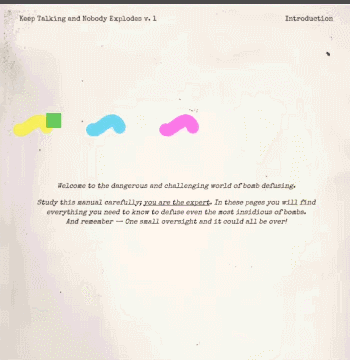
Through the limited controls of the DS4 touchpad and joystick, combined with unresponsive latency and framerate, we had accidentally discovered fun.
But it wasn’t Keep Talking
Something we discovered during early demos of Keep Talking was that the VR player will quickly question if the other players are still paying attention if they hear silence for too long. Once you’ve been transported to the VR world, you don’t know what’s going on in the real world at all. Maybe your friends have walked away or aren’t paying attention to the game anymore. This fear isn’t good. If the VR player ever finds that people outside of VR actually stopped paying attention to the game while they were still immersed, it feels terrible.
The single, foundational design rule that was used throughout development of Keep Talking was that all design decisions should be made to “promote interesting communication between players”. This keeps the communication line between players open so they don’t get too disconnected, even though the VR player is in a totally different virtual world. We used this design rule to test and cull ideas that we came up with to keep the game focused on what made it fun. It also helped keep the game in scope.
This new highlighter feature was intended to help the Experts with their job, even though they were using a TV screen for the manual. It wasn’t intended to contribute to the core focus of communication, but it also wasn’t intended to take away from it.
So a question came up during development of the highlighter prototype: “What if two players outside of VR become distracted by drawing on the TV, laughing and having a fun time with something the VR player can’t see at all? The VR player, questioning what’s going on outside in the real world, pulls off the headset to find that the other players, who were supposed to be helping them, had just been scribbling pictures on the screen and ignoring the VR player’s cries for help.” This was a worst case scenario that could completely ruin the game experience for a set of players. At that point, we realized very clearly that the highlighter drawing was too much of a distraction from the core game.
Drawing with a highlighter on the TV screen simply risked being too much fun.
Bland was better
Our game is about communication. We put a strong focus with all design decisions to “promote interesting communication between players”. Keeping the TV screen “bland” with its focus on large amounts of static, non-interactive text was a solid design that would ensure the players were not distracted from the core communication game of Keep Talking and Nobody Explodes.
The PlayStation version of Keep Talking shipped as a day 1 release for PS VR with very positive reception. Keeping its strong design focus on communication was absolutely the best choice for our game, even if it meant cutting a fun feature.